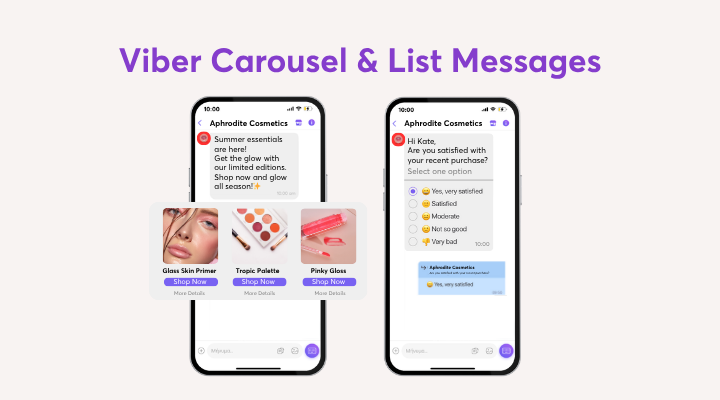These two powerful additions to Viber’s rich business messaging suite enable brands to automate customer journeys and streamline communications, all within the Viber app. The goal is to deliver multiple, eye-catching offers or updates, collect responses effortlessly, and build stronger relationships through meaningful conversations.
Carousel Messages: Instant impact with every swipe
What are Carousel Messages?
Viber Carousel Messages are a new type of business message that allows companies to showcase a series of products in a single message using up to five rich cards. Users can swipe left or right to browse the cards without clicking away or opening a new page. Each card can include an image, a headline, a brief description, and up to two call-to-action (CTA) buttons.
What’s inside a Carousel Message:
- Up to five rich cards
- An image
- Title, description text, and emojis
- Up to two call-to-action (CTA) buttons linking directly to your website, product page, or online store
Key use cases
- Highlight multiple products in a single message
- Offer bundle promotions or seasonal packages
- Showcase new arrivals or limited-time offers
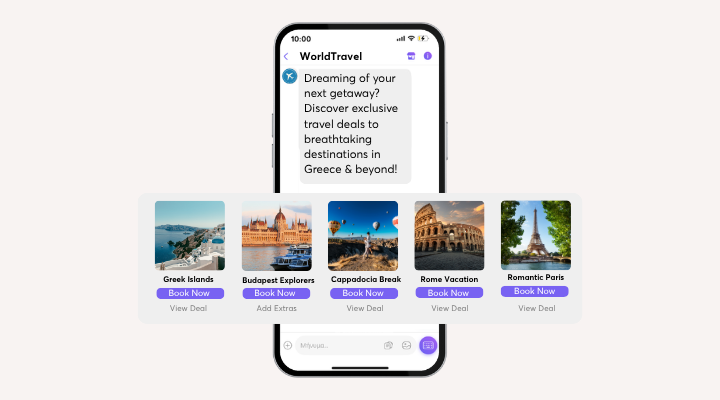
How to get started with Carousel Messages in Apifon
Getting started with Viber Carousel Messages is quick and simple. Set up everything from template creation to delivery tracking and automation.
See Apifon’s Carousel API Documentation for technical details.
List Messages: Quick choices for faster responses
What are Viber List Messages?
Viber List Messages are a new type of interactive business communication that enables companies to present a list of up to five selectable text options within a single message. Instead of typing a response, users can simply tap on an option, and their selection is sent back to the business as their reply. This approach allows brands to expedite conversations and gather consistent, actionable data.
Use cases
- Confirm, reschedule, or upgrade bookings
- Let customers pick delivery or service preferences
- Drive repeat purchases, reviews, or rewards
- Run satisfaction surveys and collect ratings
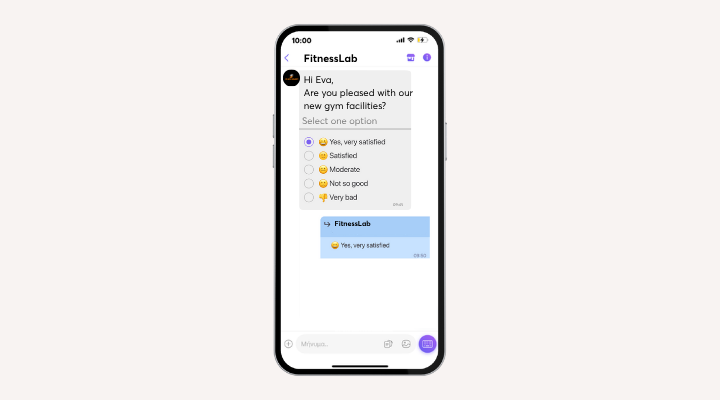
How to get started with Viber List Messages
Launching Viber List Messages with Apifon is easy, from setting up templates to tracking responses and automating follow-ups.
Visit Apifon’s List API Documentation to learn more.
Ready to enhance your Viber campaigns?
If you’re already using Apifon for Viber Business Messaging, reach out to your account manager to enable these new message types.
If you’re new to Apifon, contact us to discover how Carousel and List Messages can power richer, more interactive customer journeys.